Client and Business Case - A Banking Client who had implemented a full installation of HR (including payroll processing) wanted to configure the system such that the payroll costs are posted periodically to the General Ledger.
High Level Solution - There is a Key FlexField (KFF) in Oracle Payroll called “Cost Allocation Flexfield”. Like any other KFF it must be setup to contain segments that together represent the full analysis code to be used in posting payroll costs to General Ledger (GL).
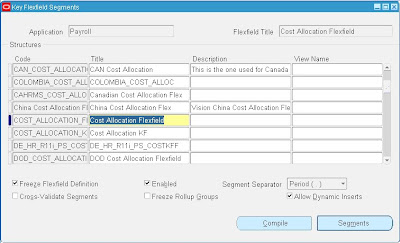
This KFF also uses Qualifiers to determine where each segment is made accessible to the user.
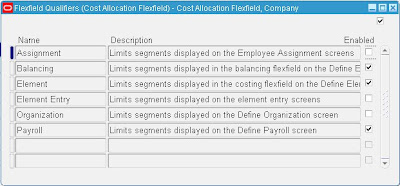
There are 5 different places in the standard Oracle HRMS application where Costing information can be configured by the user. This is true for any Oracle HRMS customer.
The 5 places are :-
1. Payroll – Each active payroll must have segments setup for Costing and Suspense. This is normally maintained by technical Payroll Sysadmin staff.
The 5 places are :-
1. Payroll – Each active payroll must have segments setup for Costing and Suspense. This is normally maintained by technical Payroll Sysadmin staff.
Navigation = HR Responsibility > Payroll > Description:
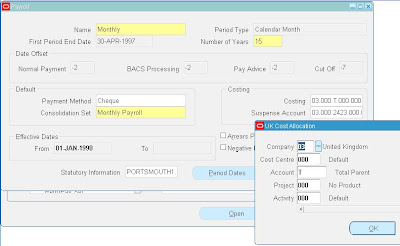
2. Element Link – All Elements which pay/deduct money must have at least one link created. The number of links for each element and their complexity is dependent on how Finance requires the postings in GL. Each link has 2 costing flexfields, one for the Debit and one for the Credit entry in GL. Each of these 2 records may need one or more of the Cost Allocation KFF segments populated. This is normally maintained by technical Payroll Sysadmin staff.
Navigation = HR Responsibility > Total Compensation > Basic > Link:
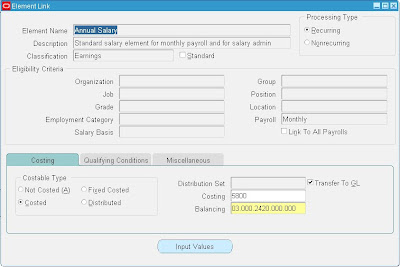
3. Organization – Each Organization may have a single costing record populated with one or more segments. This works most effectively where each HR Org can be directly related to a particular GL Cost Centre. This is normally maintained by HR Sysadmin staff.
Navigation = HR Responsibility >Work Structures > Organization> Description:
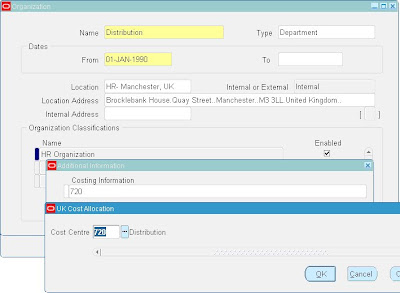
4. Employee Assignment – Each Employee Assignment may have multiple costing records populated with one or more segments. This is where split % costing’s applied. This is normally maintained by HR Operational staff.
Navigation = HR Responsibility >People> Enter and Maintain > Assignment > Salary Information > Others > Costing:
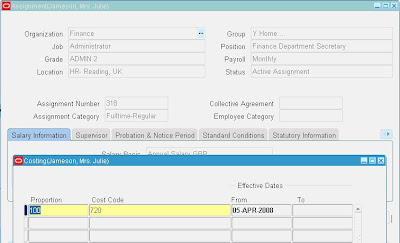
5. Employee Assignment Element Entry (sometimes called Element Entry Overrides) – Each element entry may have a single costing record populated with one or more segments. e.g. Time entries from Timesheets. This is normally entered by Payroll Operational staff.
Navigation = HR Responsibility >People> Enter and Maintain > Assignment > Salary Information > Entries:
Navigation = HR Responsibility >People> Enter and Maintain > Assignment > Salary Information > Entries:
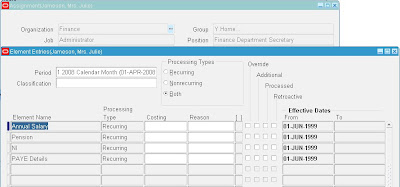
6. Final Setup
There is one final setup step to map the CostAllocation Flexfield segments to the corresponding segments in the GL Chart of Accounts KFF.
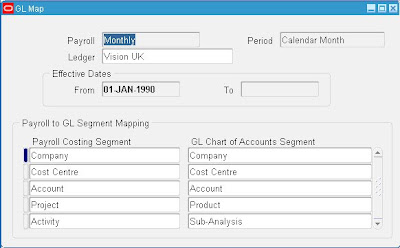
High Level Costing Process:
There are two report processes available.
1. Cost Breakdown Report for Costing Run
2. Cost Breakdown Report for Date Range
These reports simply select a set of payroll calculation results according to run parameters and report on them.
There is one process for collecting Payroll costs.
3. Costing - This process collects a set of payroll calculation results, attributes them to the full GL analysis code and creates an output file in the correct format for posting to GL. The file can be viewed via the normal view process results function.
There is one process for transferring the costs.
4. Transfer to GL - This process takes the results file and moves it to a designated area on the file server from where it can be uploaded to GL under the control of an authorised GL user.
There is one process for retrospective costing adjustments.
5. RetroCosting Process - This process recalculates costs and compares the results with the original costing process results to identify and differences.
There are two report processes available.
1. Cost Breakdown Report for Costing Run
2. Cost Breakdown Report for Date Range
These reports simply select a set of payroll calculation results according to run parameters and report on them.
There is one process for collecting Payroll costs.
3. Costing - This process collects a set of payroll calculation results, attributes them to the full GL analysis code and creates an output file in the correct format for posting to GL. The file can be viewed via the normal view process results function.
There is one process for transferring the costs.
4. Transfer to GL - This process takes the results file and moves it to a designated area on the file server from where it can be uploaded to GL under the control of an authorised GL user.
There is one process for retrospective costing adjustments.
5. RetroCosting Process - This process recalculates costs and compares the results with the original costing process results to identify and differences.










2 comments:
Who knows where to download XRumer 5.0 Palladium?
Help, please. All recommend this program to effectively advertise on the Internet, this is the best program!
This is the first time i read such type of blogs,Its really useful for the users.Keep updated This type of blogs provide information to the users ..
Post a Comment