BOM Overview:
A bill of material is a list or Items associated with a parent Item, such as an assembly, and information about how each item relates to the parent item.
# A single level BOM consists of one parent Item and its immediate component Items
# Multilevel BOMs are displayed by linking together single level BOMs stored in the system
# A subassembly is both a parent and a component
# All items in a BOM model, including the parent Item being configured, must be defined in the Item Master and enabled in the Inventory Organization where BOM Model is created
# A BOM Model can be shared among other Inventory Organizations by creating common bills
# After a valid combination of options is selected from BOM Model, a Standard BOM is created to guide manufacturing planning and execution
# Repetitive combinations of option selections can be stored and retrieved as pre-configured Items
BOM Types:
1. Standard Bill
2. Model Bill
3. Option Class
4. Planning Bill
BOM Models:
•Create Model bills to represent products and service that allow user-selected options:
# Option Classes are groups of optional items
# Optional Items
# Required Items
•Model bills and Option Class bills of material can include:
# Stock Items
# Assemble-to-Order Models
# Mandatory and Optional Components
PTO and ATO BOM Models:
•ATO BOM Models:
# Represent product models that require assembly “downstream” in Oracle Work In Process
# Are assembled using manufacturing work orders that can be costed
•PTO BOM Models:
# Represent product Models in which included items appear on pick slips and selected when the order ships
# Are not costed
Configurable PTO and ATO BOM Models:
# The inventory Item that represents the top level in your BOM Model must have the BOM Item Type attribute set to Model
# PTO and ATO BOM Models can contain Standard Items and Option Classes as components
# ATO and PTO BOM Models can also contain other ATO BOM Models as components
# An ATO BOM Model cannot contain a PTO BOM Model
# A PTO BOM Model can contain a PTO BOM Model
Implicit Rules:
•Basic rules are included with Oracle Bills of Material:
# Optional or Required
# Mutually Exclusive
# Maximum and Minimum Quantity
# Quantity Cascade
•These rules provided by Oracle Bills of Material are called Implicit Rules.
•Oracle Configurator honors these rules as well as the rules defined using Oracle Configurator Developer
Option Classes:
Option Class is an element of a Configuration Model.The purpose of Option Classes are to group and prevent viable alternatives. The end user typically selects one or more options from each Option Class during runtime to create a valid configuration.
Option Class Selection Rules:
BOM Model rules for selecting options from an Option Class during order entry:
•Required and Mutually exclusive:You must select one and only one Item in this Option Class
•Required:You must select one or more optional items in this Option Class
•Optional and Mutually Exclusive:You can select only one optional item in this Option Class
•Optional:Select none, some, or all optional items in this Option Class
BOM Example: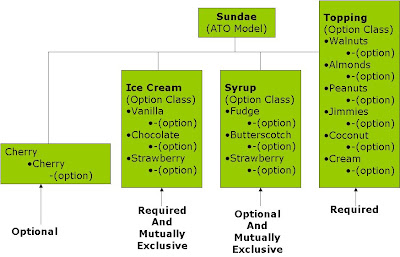
Saturday, September 27, 2008
Understanding Oracle Bill Of Materials (BOM)
Oracle Configurator Fundamentals
Oracle Configurator Introduction:
A configurator is a tool for configuring products and services. The configuration process can include assessing customer needs, selecting product and service components, and viewing configurations. Oracle Configurator can be integrated with the following applications,
•iStore
•Order management
•TeleSales
•Sales Online
•Quoting
•A custom Web Application
Oracle Configurator Supports:
# Configuration for Simple to Complex products and services
# Guided Buying or Selling for non-expert users
# Real-time validation during option selection
# Multiple User Interfaces (Uis) for different types of users accessing the same model
# Batch validation of configuration models
# Custom rule extensions to the configuration model
# APIs for integrating with other hosting applications, including custom Web applications
# BOM Synchronization
# Multiple Instantiation in Solution-based Models
# Model Networks and Connectivity
# Configuring Attributes
Oracle Configurator Architecture:
I. Three-Tier Architecture
• Data tier for Oracle Applications Database Server
• Application Tier for the Oracle Configurator Servlet and Internet or Web Server
• UI Tier for Configurator Thin Client UI
II. Runtime Oracle Configurator and Oracle Configurator Developer use the same data tier architecture .
III. Production Oracle Configurator and the test runtime Configurator. User Interface invoked from Oracle Configurator Developer are thin Client Uis using the same application tier architecture
Oracle Configurator Implementation Overview:
•Setup an Oracle Configurator development or test environment
•Import PTO and ATO BOM Model structures and Item Master data into Oracle Configurator Developer
•Use Oracle Configurator Developer to enhance the configuration model:
# Structure (imported from Oracle BOM or structure you create in Developer)
# Rules
# User Interface
•If required, extend the configuration model by using Functional Companions to:
# Access information outside the configuration model
# Perform engineering calculations
# Integrate with an alternative User Interface
# Write custom rules that cannot be created using OCD
•Test the configuration model and any Functional Companions against defined Test Cases.
Conceptual Overview of Configurator Implementation Flow:
Sunday, September 14, 2008
RMA (Return) Order Cycle
•Oracle Order Management allows you to authorize the return of your sales orders as well as sales made by other dealers or suppliers, as long as the items are part of your item master and price list.
Standard Return Flow:

Typical RMA Business Processes:
•RMA with credit only
–Your company issues a credit without the customer returning the product.
–Accept returns for credit by applying credits to original invoices or creating on account credits.
•RMA with receipt and credit
–Customer returns a product and receives credit.
•RMA with receipt and no credit
–Your customer returns a product you sent to them on a trial basis or at no charge, therefore they receive no credit.
•RMA with repair
–Your customer returns a damaged product. Your company repairs and returns the product to the customer.
•RMA with replacement
–Your customer returns a product and your company sends a replacement product rather than issuing a credit.
•Returned item fails inspection
–Customer returns product, company inspects product and rejects it. Company scraps product or sends product back to customer.
•Trade in
–Return line on the same order as the product that the customer is purchasing.
Accounting Impact:
•During receipt of RMA in Receiving Inventory
Receiving Inventory Dr.
COGS Cr.
•During receipt into Subinventory
Material Dr.
Receiving Inventory Cr.
•During generation of Credit Memo
Revenue a/c Dr. to Receivables a/c Cr.
Tables that get updated:
•OE_ORDER_LINES_ALL
•RCV_SHIPMENT_HEADERS
•RCV_SHIPMENT_LINES
•RCV_TRANSACTIONS
•RA_INTERFACE_LINES
•RA_CUSTOMER_TRX_LINES_ALL
•RA_CUSTOMER_TRX_ALL









