Client and Business Case – A large multinational corporation wanted to implement a very tight check fraud prevention tool while implementing Oracle Payables. This was because of the reason that with today’s technology, it has become much easier for individuals to commit check fraud. The corporation was concerned with the recent increase in check fraud activity perpetrated against itself, hence they needed a more effective fraud-fighting tool within Oracle Apps.
Solution - In order to reduce Client’s susceptibility to check fraud, Payee Match was implemented. Payee Match is a tool used by corporations and financial institutions to match the amount and serial numbers on checks as well as the name of the payee given out in the “Payee Zone” on the check.
Payee Match service works independently of the Positive Pay Service. It matches all the data in the “Payee Zone” on the face of Client’s checks. This service usually works in conjunction with the Positive Pay service.While Positive Pay verifies the amount and the serial numbers of the check Payee Match provides a third line of defense against check fraud by verifying the payee name and address. Payee Match matches a file, sent by the Client, to the checks presented for payment at the bank. The Client will have the choice to pay or reject any non-matched items.
Payee Match generates pay or no pay alerts on the following data elements:
a) Issued date
b) Serial Number
c) Amount
d) Transit Number
e) Bank Identifier
f) Account Number
g) Payee Name
h) Payee Address.
High level Solution Steps:
1. Develop a Custom Positive Payee match Report in Oracle to include all the data elements of Payee Match as per the structure required by the Client.
2. Run the Positive Payee Match Report
3. Format the text file generated by the Positive Payee Match Report as per the format agreed to with the banks.
4. Custom Scheduler Process --FTP the file to the desired location in the server as per the bank’s specification
5. Bank will tabulate and send the results of payments by payee detailing the count for each pay cycle in a text file to the desired location on the FTP Server.
6. Custom Scheduler Process will grab the text file sent by bank from the designated location and sends it to the desired location on the Oracle server.
Detailed User Procedures:
In order to achieve the payee match solution the following steps need to be performed:
1. Development of a custom report on the lines of the standard Positive Payee Match report in Oracle.
2. Run the report and format the resulting text file as per the bank’s format.
3. Custom Scheduler Program will extract the file from the oracle server and FTP it to the FTP server from where the bank can download the same. This will be on a daily basis with at least one pay cycle per day throughout the week beginning from Sunday and ending on Friday.
4. Need to create an image map of Client check stock; anything inside the image map is called the “Payee Zone”. The Payee Zone is read using OCR technology and converted into a text string, with each element being separated by a space. All punctuation and white space is removed from the string. All information contained in the Payee Name Zone of the physical check must be included in the fields “Check Sequence 1” through “Check Sequence 10” in order of appearance on the physical check (top to bottom, left to right.)
5. Once the scanned data is converted to a text string, the matching software combines all of the Check Sequence fields from the Client issued file into a string, and separates each field element with a space. It then compares this string to the scanned data from the check. This comparison identifies any discrepancies that may have been caused by fraudulent activity. If any discrepancies are detected between the two strings, the check is examined manually. If it is determined that the mismatch is not caused by a computer error, then Client is notified of the discrepancy with a pay / no pay decision, via email or fax.
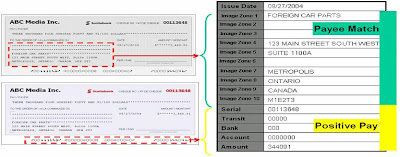
6. The Bank will upload the file with the count of the payments in the particular pay cycle to the FTP server from where the custom scheduler program can retrieve and send it over to the designated location in the Oracle server.










No comments:
Post a Comment